Object-Oriented Programming with R
1. Introduction to OOP in R
Difference between functional programming and OOP?
- Functional Programming: functions first, then object
- OOP: data structures first, then functions (methods)
1.1. When to use OOP?
When building tools for data analysis, use object-oreinted programming; otherwise, use functional programming for analyzing data.
1.2. A taste of function vs. objects
# Create these variables
a_numeric_vector <- rlnorm(50)
a_factor <- factor(
sample(c(LETTERS[1:5], NA), 50, replace = TRUE)
)
a_data_frame <- data.frame(
n = a_numeric_vector,
f = a_factor
)
a_linear_model <- lm(dist ~ speed, cars)
# Call summary() on the numeric vector
summary(a_numeric_vector)
# Do the same for the other three objects
summary(a_factor)
summary(a_data_frame)
summary(a_linear_model)
Min. 1st Qu. Median Mean 3rd Qu. Max.
0.1031 0.4518 0.8609 1.4180 1.5990 7.5560
<dl class=dl-horizontal> <dt>A</dt> <dd>9</dd> <dt>B</dt> <dd>10</dd> <dt>C</dt> <dd>8</dd> <dt>D</dt> <dd>7</dd> <dt>E</dt> <dd>8</dd> <dt>NA’s</dt> <dd>8</dd> </dl>
n f
Min. :0.1031 A : 9
1st Qu.:0.4518 B :10
Median :0.8609 C : 8
Mean :1.4176 D : 7
3rd Qu.:1.5988 E : 8
Max. :7.5557 NA's: 8
Call:
lm(formula = dist ~ speed, data = cars)
Residuals:
Min 1Q Median 3Q Max
-29.069 -9.525 -2.272 9.215 43.201
Coefficients:
Estimate Std. Error t value Pr(>|t|)
(Intercept) -17.5791 6.7584 -2.601 0.0123 *
speed 3.9324 0.4155 9.464 1.49e-12 ***
---
Signif. codes: 0 ‘***’ 0.001 ‘**’ 0.01 ‘*’ 0.05 ‘.’ 0.1 ‘ ’ 1
Residual standard error: 15.38 on 48 degrees of freedom
Multiple R-squared: 0.6511, Adjusted R-squared: 0.6438
F-statistic: 89.57 on 1 and 48 DF, p-value: 1.49e-12
The same function summary() behaves differently on different types of objects, due to the underlying defined behaviors of these classes.
1.3. The Nine Systems
- S3: (Most recommended) Precurse of R, mature and widely used
- Makes functions behave differently on different classes
- S4: Also prior to R
- Hard to use, not recommended
- Unless you use Bioconductor
- ReferenceClasses: Has similar behaviors of other programming languages, not recommended
- R6: More powerful than S3 (recommended)
1.4. How does R distinguish variables?
When using str() or class(), R returns the class of the variables.
When one need more information of the basic element type of the class (for instance, what’s in a matrix), we use typeof() to determine the type of each element.
Use mode() and storage.mode() are used in older codes, but not useful anymore.
1.5. Assigning Classes and Implicit Classes
Use class() to also assign a class to a variable. In other words, the “class” of an object can be overwritten.
However, the underlying features of an existing class in R will continue to work, such as length(), mean(), typeof().
This is particularly useful for lists, since lists can be used to combine other variables into more complex variables. (Remember the Lego analogy: individual variables are like Lego pieces, and you can use lists to build whatever you like.)
2. S3 How-to
2.1. Function Overloading
Having different behaviors for different classes for the same function. This is enabled by S3 package.
For the S3 package:
- Functions are devided into two parts:
- Generic function
- print() and summary() are both generic fuctions
- method function for each class
- Use generic.class() to call the method for the class
- The arguments for the generic functions should also be included in the method functions
Do not use dots in variable naming convention, which will confuse the S3 classes
# To check if a function is a S3 method:
library(pryr)
print(is_s3_generic("t"))
print(is_s3_method("t.data.frame"))
print(is_s3_method("t.data.frame"))
[1] TRUE
[1] TRUE
[1] TRUE
2.2. Step 1 to create a S3 function: create a generic function using UseMethod( )
You can create your own S3 functions. The first step is to write the generic. This is typically a single line function that calls UseMethod(), passing its name as a string.
The first argument to an S3 generic is usually called x, though this isn’t compulsory. It is also good practice to include a … (“ellipsis”, or “dot-dot-dot”) argument, in case arguments need to be passed from one method to another.
Overall, the structure of an S3 generic looks like this.
an_s3_generic <- function(x, maybe = "some", other = "arguments", ...) {
UseMethod("an_s3_generic")
}
# Create get_n_elements
get_n_elements <- function(x, ...){
UseMethod("get_n_elements")
}
2.3. Step 2 to create a S3 function: create methods
The generic function doesn’t do anything; it is simply a bucket that contains multiple method, each dealing with different class object.
The methods are actually regular functions with two conditions:
- The name of the method must be of the form generic.class.
- The method signature - that is, the arguments that are passed in to the method - must contain the signature of the generic.
The syntax should look like:
generic.class <- function(some, arguments, ...) {
#Do something
}
# View get_n_elements
print(get_n_elements)
# Create a data.frame method for get_n_elements
get_n_elements.data.frame <- function(x, ...){
nrow(x)*ncol(x)
}
# Call the method on the sleep dataset
n_elements_cars <- get_n_elements.data.frame(cars)
# View the result
print(n_elements_cars)
function(x, ...){
UseMethod("get_n_elements")
}
[1] 100
2.4. Step 3 to create a S3 function: create default method
Create a default method to deal with classes without a specific method. It is similar to creating a S3 method function with the condition that the name of the default method should always be generic.default.
# View pre-defined objects
ls.str()
# Create a default method for get_n_elements
get_n_elements.default <- function(x, ...){
length(unlist(x))
}
# Call the method on an array
print(get_n_elements.default(1:20))
a_data_frame : 'data.frame': 50 obs. of 2 variables:
$ n: num 0.536 0.303 1.774 1.12 4.316 ...
$ f: Factor w/ 5 levels "A","B","C","D",..: 1 3 5 4 3 1 4 2 3 NA ...
a_factor : Factor w/ 5 levels "A","B","C","D",..: 1 3 5 4 3 1 4 2 3 NA ...
a_linear_model : List of 12
$ coefficients : Named num [1:2] -17.58 3.93
$ residuals : Named num [1:50] 3.85 11.85 -5.95 12.05 2.12 ...
$ effects : Named num [1:50] -303.914 145.552 -8.115 9.885 0.194 ...
$ rank : int 2
$ fitted.values: Named num [1:50] -1.85 -1.85 9.95 9.95 13.88 ...
$ assign : int [1:2] 0 1
$ qr :List of 5
$ df.residual : int 48
$ xlevels : Named list()
$ call : language lm(formula = dist ~ speed, data = cars)
$ terms :Classes 'terms', 'formula' language dist ~ speed
$ model :'data.frame': 50 obs. of 2 variables:
a_numeric_vector : num [1:50] 0.536 0.303 1.774 1.12 4.316 ...
env : <environment: 0x19799d0>
env2 : <environment: 0x19799d0>
get_n_elements : function (x, ...)
get_n_elements.data.frame : function (x, ...)
lst : List of 2
$ perfect: num [1:3] 6 28 496
$ bases : chr [1:4] "A" "C" "G" "U"
lst2 : List of 2
$ perfect: num [1:3] 6 28 496
$ bases : chr [1:4] "A" "C" "G" "T"
n_elements_cars : int 100
[1] 20
2.5. Methodical Thinking
To check the available methods of a function, call methods(‘function_name’) or methods(function_name).
To check the available method of a function for a given class of object, call methods(class = ‘class_name’) or methods(class = class_name).
methods( ) returns both S3 and S4 methods. To find only the S3 methods, use .S3methods( ), and .S4methods( ) for S4 methods.
print(methods('print'))
[1] print.acf*
[2] print.AES*
[3] print.anova*
[4] print.aov*
[5] print.aovlist*
[6] print.ar*
[7] print.Arima*
[8] print.arima0*
[9] print.AsIs
[10] print.aspell*
[11] print.aspell_inspect_context*
[12] print.bibentry*
[13] print.Bibtex*
[14] print.browseVignettes*
[15] print.by
[16] print.bytes*
[17] print.changedFiles*
[18] print.check_code_usage_in_package*
[19] print.check_compiled_code*
[20] print.check_demo_index*
[21] print.check_depdef*
[22] print.check_details*
[23] print.check_doi_db*
[24] print.check_dotInternal*
[25] print.check_make_vars*
[26] print.check_nonAPI_calls*
[27] print.check_package_code_assign_to_globalenv*
[28] print.check_package_code_attach*
[29] print.check_package_code_data_into_globalenv*
[30] print.check_package_code_startup_functions*
[31] print.check_package_code_syntax*
[32] print.check_package_code_unload_functions*
[33] print.check_package_compact_datasets*
[34] print.check_package_CRAN_incoming*
[35] print.check_package_datasets*
[36] print.check_package_depends*
[37] print.check_package_description*
[38] print.check_package_description_encoding*
[39] print.check_package_license*
[40] print.check_packages_in_dir*
[41] print.check_packages_in_dir_changes*
[42] print.check_packages_used*
[43] print.check_po_files*
[44] print.check_Rd_contents*
[45] print.check_Rd_line_widths*
[46] print.check_Rd_metadata*
[47] print.check_Rd_xrefs*
[48] print.check_so_symbols*
[49] print.check_T_and_F*
[50] print.check_url_db*
[51] print.check_vignette_index*
[52] print.checkDocFiles*
[53] print.checkDocStyle*
[54] print.checkFF*
[55] print.checkRd*
[56] print.checkReplaceFuns*
[57] print.checkS3methods*
[58] print.checkTnF*
[59] print.checkVignettes*
[60] print.citation*
[61] print.codoc*
[62] print.codocClasses*
[63] print.codocData*
[64] print.colorConverter*
[65] print.compactPDF*
[66] print.condition
[67] print.connection
[68] print.CRAN_package_reverse_dependencies_and_views*
[69] print.crayon*
[70] print.data.frame
[71] print.Date
[72] print.default
[73] print.dendrogram*
[74] print.density*
[75] print.difftime
[76] print.dist*
[77] print.Dlist
[78] print.DLLInfo
[79] print.DLLInfoList
[80] print.DLLRegisteredRoutines
[81] print.dummy_coef*
[82] print.dummy_coef_list*
[83] print.ecdf*
[84] print.envlist*
[85] print.factanal*
[86] print.factor
[87] print.family*
[88] print.fileSnapshot*
[89] print.findLineNumResult*
[90] print.formula*
[91] print.fseq*
[92] print.ftable*
[93] print.function
[94] print.getAnywhere*
[95] print.glm*
[96] print.hclust*
[97] print.help_files_with_topic*
[98] print.hexmode
[99] print.HoltWinters*
[100] print.hsearch*
[101] print.hsearch_db*
[102] print.htest*
[103] print.infl*
[104] print.inspect*
[105] print.inspect_NILSXP*
[106] print.integrate*
[107] print.isoreg*
[108] print.json*
[109] print.kmeans*
[110] print.Latex*
[111] print.LaTeX*
[112] print.libraryIQR
[113] print.listof
[114] print.lm*
[115] print.loadings*
[116] print.loess*
[117] print.logLik*
[118] print.ls_str*
[119] print.medpolish*
[120] print.MethodsFunction*
[121] print.mtable*
[122] print.NativeRoutineList
[123] print.news_db*
[124] print.nls*
[125] print.noquote
[126] print.numeric_version
[127] print.object_size*
[128] print.octmode
[129] print.packageDescription*
[130] print.packageInfo
[131] print.packageIQR*
[132] print.packageStatus*
[133] print.pairwise.htest*
[134] print.PDF_Array*
[135] print.PDF_Dictionary*
[136] print.pdf_doc*
[137] print.pdf_fonts*
[138] print.PDF_Indirect_Reference*
[139] print.pdf_info*
[140] print.PDF_Keyword*
[141] print.PDF_Name*
[142] print.PDF_Stream*
[143] print.PDF_String*
[144] print.person*
[145] print.POSIXct
[146] print.POSIXlt
[147] print.power.htest*
[148] print.ppr*
[149] print.prcomp*
[150] print.princomp*
[151] print.proc_time
[152] print.R6*
[153] print.R6ClassGenerator*
[154] print.raster*
[155] print.Rcpp_stack_trace*
[156] print.Rd*
[157] print.recordedplot*
[158] print.restart
[159] print.RGBcolorConverter*
[160] print.rle
[161] print.roman*
[162] print.scalar*
[163] print.sessionInfo*
[164] print.simple.list
[165] print.smooth.spline*
[166] print.socket*
[167] print.srcfile
[168] print.srcref
[169] print.stepfun*
[170] print.stl*
[171] print.StructTS*
[172] print.subdir_tests*
[173] print.summarize_CRAN_check_status*
[174] print.summary.aov*
[175] print.summary.aovlist*
[176] print.summary.ecdf*
[177] print.summary.glm*
[178] print.summary.lm*
[179] print.summary.loess*
[180] print.summary.manova*
[181] print.summary.nls*
[182] print.summary.packageStatus*
[183] print.summary.ppr*
[184] print.summary.prcomp*
[185] print.summary.princomp*
[186] print.summary.table
[187] print.summaryDefault
[188] print.table
[189] print.tables_aov*
[190] print.terms*
[191] print.ts*
[192] print.tskernel*
[193] print.TukeyHSD*
[194] print.tukeyline*
[195] print.tukeysmooth*
[196] print.undoc*
[197] print.vignette
[198] print.warnings
[199] print.xgettext*
[200] print.xngettext*
[201] print.xtabs*
see '?methods' for accessing help and source code
2.6. S3 and Primitive Functions
Functions that needs faster performance are usually written in C codes. However, C codes takes longer to write and harder to debug.
Functions written in C codes are called Primitive Functions. Check primitive generics using .S3PrimitiveGenerics to show all the primitive S3 functions.
The primitive generic functions behave differently than the normal generic functions, in that:
- Primitive functions will remain functional on a new class if the underlying C codes can find applicable codes to analyze the new class
# Create data.frame hair
hair <- list(color=c("black","brown","blonde","ginger","grey"),
styles=c("afro","beehive","crew cut","mohawk","mullet"))
class(hair) <- "hairstylist"
# View the structure of hair
str(hair)
# What primitive generics are available?
print(.S3PrimitiveGenerics)
# Does length.hairstylist exist?
exists('length.hairstylist')
# What is the length of hair?
length(hair)
List of 2
$ color : chr [1:5] "black" "brown" "blonde" "ginger" ...
$ styles: chr [1:5] "afro" "beehive" "crew cut" "mohawk" ...
- attr(*, "class")= chr "hairstylist"
[1] "anyNA" "as.character" "as.complex" "as.double"
[5] "as.environment" "as.integer" "as.logical" "as.numeric"
[9] "as.raw" "c" "dim" "dim<-"
[13] "dimnames" "dimnames<-" "is.array" "is.finite"
[17] "is.infinite" "is.matrix" "is.na" "is.nan"
[21] "is.numeric" "length" "length<-" "levels<-"
[25] "names" "names<-" "rep" "seq.int"
[29] "xtfrm"
FALSE
2
length() is a primitive function, which is why it will not throw an error even when there is no method for class “hairstylist”.
2.7. Assigning more than one class to an object
Use a list and the class() function to assign more than one “class” to an object. The more specific class should always come before more generic class. It’s good practice to keep the original class as the final class.
When there’s a specific function to check an object’s class, use it. If the class is newly created, use inherits(object_name, “class_name”) to check if an object is of certain class.
How to chain the methods if an object have more than one applicable class? Use NextMethod() when defining the functions, so that the method will automatically go over all existing classes an object can have.
kitty <- c("Miaow!")
class(kitty) <- c("cat","mammal","character")
inherits(kitty, "cat")
inherits(kitty, "mammal")
# For existing class, both inherits and is.class()
# functions work.
inherits(kitty, "character")
is.character(kitty)
inherits(kitty, "dog")
TRUE
TRUE
TRUE
TRUE
FALSE
When objects have multiple classes, you may wish to call methods for several of these classes. This is done using NextMethod().
The S3 methods now take the form:
an_s3_method.some_class <- function(x, ...){
#Act on some_class, then
NextMethod("an_s3_method")
}
That is, NextMethod() should be the last line of the method.
# Define a generic function what_am_i( )
what_am_i <- function(x, ...){
UseMethod("what_am_i")
}
# Define a cat method for function what_am_i
what_am_i.cat <- function(x, ...){
message("I'm a cat")
NextMethod("what_am_i")
}
# Define a mammal method for function what_am_i
what_am_i.mammal <- function(x, ...){
message("I'm a mammal")
NextMethod("what_am_i")
}
# Define a character method for what_am_i
what_am_i.character <- function(x, ...){
message("I'm a character vector")
}
what_am_i(kitty)
I'm a cat
I'm a mammal
I'm a character vector
3. R6 How-to
R6 enables the storage of data and object within one variable. We will use R6 following two steps as below:
- Step 1: Use R6Class( ) to create a class generator as templates for objects. Class generator is also called factories.
- Name of the factory should be in UpperCamelCase
- Data fields are stored in private list
- Step 2: Use factory to create new objects, by calling new() method from the factory
3.1. Creating a R6 factory (Microwave Oven)
R6Class( ) function is used to create a factory for a class:
- The first argument to R6Class() is the name of the class of the objects that are created, written in UpperCamelCase
- Another argument is called private and holds the data fields of the object as a list, with names for each of its elements
thing_factory <- R6Class("Thing", private = list( ..a_field = "a value", ..another_field = 123 ) )
# Load R6 package for the programming
library(R6)
# Define microwave_oven_factory
microwave_oven_factory <- R6Class(
"MicrowaveOven",
private = list(
..power_rating_watts = 800
)
)
3.2. Making Objects (Microwave Ovens)
To make an object, you create a factory, then call its new() method. Note that you don’t need to define this method; all factories have a new() method by default.
a_thing <- thing_factory$new()
microwave_oven <- microwave_oven_factory$new()
3.3. Hiding Complexity with Encapsulation (i.e. public list)
Encapsulation:
- Seperating the implementation of the object from the user interface
- All details of the implementation is hiding inside the private element
- All details of the user interface is stored inside the public element
- These details are always functions
- Use private
$element to access private elements - use self
$element to access public elements
Code for factories with public elements should be:
thing_factory <- R6Class(
"Thing",
private = list(
..a_field = "a value",
..another_field = 123
),
public = list(
do_something = function(x, y, z) {
# Do something here
}
)
)
# Add a cook method to the factory definition
microwave_oven_factory <- R6Class(
"MicrowaveOven",
private = list(
power_rating_watts = 800
),
public = list(
cook = function(time_seconds){
Sys.sleep(time_seconds)
print("Your food is cooked!")
}
)
)
# Create microwave oven object
a_microwave_oven <- microwave_oven_factory$new()
# Call cook method for 1 second
a_microwave_oven$cook(1)
[1] "Your food is cooked!"
To access elements stored in private list, use private$element_name.
# Add another open_door method to the factory
# definition by working on door_is_open element
microwave_oven_factory <- R6Class(
"MicrowaveOven",
private = list(
..power_rating_watts = 800,
..door_is_open = FALSE
),
public = list(
cook = function(time_seconds){
Sys.sleep(time_seconds)
print("Your food is cooked!")},
open_door = function(){
private$..door_is_open = TRUE},
close_door = function(){
private$..door_is_open = FALSE}
)
)
One special public method for factories is called initialize(), which runs automatically whenever a .new() method is used for the factory. The pattern for an initialize() function should be:
--snip--
public = list(
initialize = function(a_field, another_field) {
if(!missing(a_field)) {
private$..a_field <- a_field
}
if(!missing(another_field)) {
private$..another_field <- another_field
}
}
)
# Add an initialize method
microwave_oven_factory <- R6Class(
"MicrowaveOven",
private = list(
..power_rating_watts = 800,
..door_is_open = FALSE
),
public = list(
cook = function(time_seconds) {
Sys.sleep(time_seconds)
print("Your food is cooked!")
},
open_door = function() {
private$..door_is_open = TRUE
},
close_door = function() {
private$..door_is_open = FALSE
},
# Add initialize() method here
initialize = function(power_rating_watts, door_is_open) {
if(!missing(power_rating_watts))
{
private$..power_rating_watts <- power_rating_watts
}
if(!missing(door_is_open))
{
private$..door_is_open <- door_is_open
}
}
)
)
# Make a microwave
a_microwave_oven <- microwave_oven_factory$new(
power_rating_watts = 650,
door_is_open = TRUE
)
3.4. Getting and setting (read and write) with Active Bindings
The active element list is to allow controlled access to the objects by users on elements in other lists.
- For read-only access, copy the value stored in private list with a condition for missing values:
- For read-write access, give a “value” argument in the method and tells the function to give the value (if defined) to the element
--snip--
active = list(
a_field = function(){
# read-only access
private$..a_field
},
another_field = function(value){
# read-write access
if(missing(value)){
private$..another_field
} else {
check_condition_function(value)
private$..another_field <- value
}
}
)
library(devtools)
library(assertive.numbers)
library(assertive)
Attaching package: ‘assertive’
The following objects are masked from ‘package:pryr’:
is_s3_generic, is_s3_method
# Add a binding for power rating
microwave_oven_factory <- R6Class(
"MicrowaveOven",
private = list(
..power_rating_watts = 800,
..power_level_watts = 800
),
# Add active list containing an active binding
active = list(
power_level_watts = function(value) {
if(missing(value)) {
private$..power_level_watts
} else {
assert_is_a_number(value) # function from "assertive" package
assert_all_are_in_closed_range( # function from "assertive.numbers" package
value, lower = 0, upper = private$..power_rating_watts
)
private$..power_level_watts <- value
}
}
)
)
# Make a microwave
a_microwave_oven <- microwave_oven_factory$new()
# Get the power level
a_microwave_oven$power_level_watts
# Try to set the power level to "400"
# a_microwave_oven$power_level_watts <- "400"
# Try to set the power level to 1600 watts
# a_microwave_oven$power_level_watts <- 1600
# Set the power level to 400 watts
a_microwave_oven$power_level_watts <- 400
800
3.5. Propagating (Copying) functionality with Inheritance
To enable automated connection between different layers of settings for classes, factories should be able to inherit functionality from “parent class”. Defining a “child class” using inherit argument to R6Class().
child_class_factory <- R6Class(
"ChildClass",
inherit = parent_class_factory,
# Any additional elements for the child class
)
# First we define a parent class MicrowaveOven
microwave_oven_factory <- R6Class(
"MicrowaveOven",
private = list(
..power_rating_watts = 800,
..power_level_watts = 800,
..door_is_open = FALSE
),
public = list(
cook = function(time_seconds){
Sys.sleep(time_seconds)
print("Your food is cooked!")
},
open_door = function(){
private$..door_is_open = TRUE
},
close_door = function(){
private$..door_is_open = FALSE
},
initialize = function(power_rating_watts=800, door_is_open=TRUE){
if(!missing(power_rating_watts)){
private$..power_rating_watts <- power_rating_watts
}
if(!missing(door_is_open)){
private$..door_is_open <- door_is_open
}
}
),
active = list(
power_rating_watts = function(){
private$..power_rating_watts
},
power_level_watts = function(value){
if(missing(value)){
private$..power_level_watts
} else {
assert_is_a_number(value)
private$..power_level_watts <- value
}
}
)
)
# Create a child class FancyMicrowaveOven that inherits from MicrowaveOven
fancy_microwave_oven_factory <- R6Class(
"FancyMicrowaveOven",
inherit = microwave_oven_factory,
)
microwave_oven_factory
fancy_microwave_oven_factory
a_microwave_oven <- microwave_oven_factory$new()
a_fancy_microwave <- fancy_microwave_oven_factory$new()
<MicrowaveOven> object generator
Public:
cook: function (time_seconds)
open_door: function ()
close_door: function ()
initialize: function (power_rating_watts = 800, door_is_open = TRUE)
clone: function (deep = FALSE)
Active bindings:
power_rating_watts: function ()
power_level_watts: function (value)
Private:
..power_rating_watts: 800
..power_level_watts: 800
..door_is_open: FALSE
Parent env: <environment: R_GlobalEnv>
Locked objects: TRUE
Locked class: FALSE
Portable: TRUE
<FancyMicrowaveOven> object generator
Inherits from: <microwave_oven_factory>
Public:
clone: function (deep = FALSE)
Parent env: <environment: R_GlobalEnv>
Locked objects: TRUE
Locked class: FALSE
Portable: TRUE
Using inherits(object_name, class_name) will determine if an object inherits a class.
inherits(a_microwave_oven, "MicrowaveOven")
inherits(a_microwave_oven, "FancyMicrowaveOven")
inherits(a_fancy_microwave, "MicrowaveOven")
inherits(a_fancy_microwave, "FancyMicrowaveOven")
inherits(a_fancy_microwave, "R6")
inherits(a_microwave_oven, "R6")
TRUE
FALSE
TRUE
TRUE
TRUE
TRUE
Objects of parent and child class behave the same when using the shared methods on either class.
# Get power rating for each microwave
microwave_power_rating <- a_microwave_oven$power_rating_watts
fancy_microwave_power_rating <- a_fancy_microwave$power_rating_watts
# Verify that these are the same
identical(microwave_power_rating, fancy_microwave_power_rating)
# Cook with each microwave
a_microwave_oven$cook(1)
a_fancy_microwave$cook(1)
TRUE
[1] "Your food is cooked!"
[1] "Your food is cooked!"
3.6. Embrace, extend, override
For child classes:
Override: change the functionality of certain functions
Extend: add brand-new functionalities to the class with different function names
Child classes can access public fields in the parent class by using public$field_name syntax
Sample to Extend Functionality in Child Class:
# Redefine the FancyMicrowaveOven factory with extended functionality
fancy_microwave_oven_factory <- R6Class(
"FancyMicrowaveOven",
inherit = microwave_oven_factory,
# Add more functionalities to public field
public = list(
cook_baked_potato = function(){
self$cook(3)
}
)
)
# Instantiate a FancyMicrowaveOven object
a_fancy_microwave <- fancy_microwave_oven_factory$new()
# Call the extended cook_baked_potato() function
a_fancy_microwave$cook_baked_potato()
[1] "Your food is cooked!"
Sample to Override Functionality in Child Class:
# Redefine the FancyMicrowaveOven factory by overriding functionality
fancy_microwave_oven_factory <- R6Class(
"FancyMicrowaveOven",
inherit = microwave_oven_factory,
# Add more functionalities to public field
public = list(
cook_baked_potato = function(){
self$cook(3)
},
cook = function(time_seconds){
super$cook(time_seconds)
# Access function
message("Enjoy your dinner!")
}
)
)
# Instantiate a FancyMicrowaveOven object
a_fancy_microwave <- fancy_microwave_oven_factory$new()
# Call the extended cook_baked_potato() function
a_fancy_microwave$cook(1)
[1] "Your food is cooked!"
Enjoy your dinner!
3.7. Multiple levels of inheritance
In a scenario where more than one level of inheritance happens, each child level can only use super$ to access the direct parent of itself. Multiple super$ access is not allowed.
To work around this limitation, the intermediate classes should expose their parents through active binding, using name super_ and should simply return super.
--snip--
active = list(
super_ = function() super
)
# Adjust the fancy_microwave_oven_factory to expose parent functionality
fancy_microwave_oven_factory <- R6Class(
"FancyMicrowaveOven",
inherit = microwave_oven_factory,
# Add more functionalities to public field
public = list(
cook_baked_potato = function(){
self$cook(3)
},
cook = function(time_seconds){
super$cook(time_seconds)
# Access function
message("Enjoy your dinner!")
}
),
active = list(
super_ = function() super
)
)
# Instantiate a fancy microwave object
a_fancy_microwave <- fancy_microwave_oven_factory$new()
# Call the fancy microwave's super_ binding
a_fancy_microwave$super_
<environment: 0x35572e8>
Once intermediate classes have exposed their parent functionality with super_ active bindings, you can access methods across several generations of R6 class. The syntax is:
parent_method <- super$method()
grand_parent_method <- super$super_$method()
great_grand_parent_method <- super$super_$super_$method()
3.8. Use environments (env) to share variables
The environment variable type is similar to a list in that it can contain other variables.
You can create a new environment using new.env(). However, one needs to create an empty env before adding variables into it.
Variables can be added to the environment using the same syntax as for lists, that is, you can use the $ and [[ operators.
One can check the contents of an env object by using ls.str() function.
# Define a new environment
env <- new.env()
# Add an element named perfect
env$perfect <- c(6, 28, 496)
# Add an element named bases
env[['bases']] <- c('A','C','G','T')
# Show the contents of env
ls.str(env)
bases : chr [1:4] "A" "C" "G" "T"
perfect : num [1:3] 6 28 496
Change by value vs. Change by reference:
Most types of R variable use “copy by value”, meaning that when you take a copy of them, the new variable has its own copy of the values. In this case, changing one variable does not affect the other.
Environments use a different system, known as “copy by reference”, so that all copies are identical; changing one copy changes all the copies.
# Assign lst and env
lst <- list(
perfect = c(6, 28, 496),
bases = c("A", "C", "G", "T")
)
env <- list2env(lst)
# Copy lst
lst2 <- lst
# Change lst's bases element
lst$bases <- c('A','C','G','U')
# Test lst and lst2 identical
identical(lst$bases, lst2$bases)
# Copy env
env2 <- env
# Change env's bases element
env2$bases <- c('A','C','G','U')
# Test env and env2 identical
identical(env$bases, env2$bases)
FALSE
TRUE
R6 classes can use environments’ copy by reference behavior to share fields between objects. To set this up, define a private field named shared. This field takes several lines to define. It should:
- Create a new environment.
- Assign any shared fields to that environment.
- Return the environment.
The shared fields should be accessed via active bindings. These work in the same way as other active bindings that you have seen, but retrieve the fields using a private$shared$ prefix.
R6Class(
"Thing",
private = list(
shared = {
e <- new.env()
e$a_shared_field <- 123
e
}
),
active = list(
a_shared_field = function(value) {
if(missing(value)) {
private$shared$a_shared_field
} else {
private$shared$a_shared_field <- value
}
}
)
)
# Update MicrowaveOven class to include env elements
microwave_oven_factory <- R6Class(
"MicrowaveOven",
private = list(
..power_rating_watts = 800,
..power_level_watts = 800,
..door_is_open = FALSE,
shared = {
e <- new.env()
e$safety_warning <- "Warning. Do not try to cook metal objects."
e
}
),
public = list(
cook = function(time_seconds){
Sys.sleep(time_seconds)
print("Your food is cooked!")
},
open_door = function(){
private$..door_is_open = TRUE
},
close_door = function(){
private$..door_is_open = FALSE
},
initialize = function(power_rating_watts=800, door_is_open=TRUE){
if(!missing(power_rating_watts)){
private$..power_rating_watts <- power_rating_watts
}
if(!missing(door_is_open)){
private$..door_is_open <- door_is_open
}
}
),
active = list(
power_rating_watts = function(){
private$..power_rating_watts
},
power_level_watts = function(value){
if(missing(value)){
private$..power_level_watts
} else {
assert_is_a_number(value)
private$..power_level_watts <- value
}
},
safety_warning = function(value){
if(missing(value)){
private$shared$safety_warning
} else {
private$shared$safety_warning <- value
}
}
)
)
# Instantiate two different MicrowaveOven
a_microwave_oven <- microwave_oven_factory$new()
another_microwave_oven <- microwave_oven_factory$new()
# Change the env element in one
a_microwave_oven$safety_warning <- "Warning. If the food is too hot you may scald yourself."
# Check the env element in the other object
another_microwave_oven$safety_warning
‘Warning. If the food is too hot you may scald yourself.’
3.9. Copy or clone R6Objects
R6Ojects follow the same rule for copy by reference. When assigned using a_reference_copy <- an_r6_object, the a_reference_copy will remain exactly the same with the an_r6_object.
Instead, to copy by value, use a_value <- an_r6_object$clone() to copy the values of an object.
# Create a microwave oven
a_microwave_oven <- microwave_oven_factory$new()
# Copy a_microwave_oven using <-
assigned_microwave_oven <- a_microwave_oven
# Copy a_microwave_oven using clone()
cloned_microwave_oven <- a_microwave_oven$clone()
# Change a_microwave_oven's power level
a_microwave_oven$power_level_watts <- 400
# Check a_microwave_oven & assigned_microwave_oven same
identical(a_microwave_oven$power_level_watts,
assigned_microwave_oven$power_level_watts)
# Check a_microwave_oven & cloned_microwave_oven different
!identical(a_microwave_oven$power_level_watts,
cloned_microwave_oven$power_level_watts)
TRUE
TRUE
A container object is a class that also contains anther class. This is realized by using thing_factory$new() to create another object as a variable in the container.
When cloning (coping by object) an container object, container_object$clone() will only copy by value on the container, but keep the “thing” as a shared object. To copy by value both the container and the included objects, use a_deep_copy <- an_r6_object$clone(deep = TRUE)
# Create a power_plug_factory for PowerPlug class
power_plug_factory <- R6Class(
"PowerPlug",
private = list(
..type = "American",
..plug_in_status = FALSE
),
public = list(
plug_in = function(){
private$..plug_in_status = TRUE
},
unplug = function(){
private$..plug_in_status = FALSE
},
add_adapter = function(type){
private$..type = type
},
initialize = function(plug_in_status=FALSE, type="American"){
if(!missing(plug_in_status)){
private$..plug_in_status <- plug_in_status
}
if(!missing(type)){
private$..type <- type
}
}
),
active = list(
plug_in_status = function(){
private$..plug_in_status
},
type = function(value){
if(missing(value)){
private$..type
} else {
private$..type <- value
}
}
)
)
# Update the MicrowaveOven to include PowerPlug object
microwave_oven_factory <- R6Class(
"MicrowaveOven",
private = list(
..power_rating_watts = 800,
..power_level_watts = 800,
..door_is_open = FALSE,
..power_plug = power_plug_factory$new(),
shared = {
e <- new.env()
e$safety_warning <- "Warning. Do not try to cook metal objects."
e
}
),
public = list(
cook = function(time_seconds){
Sys.sleep(time_seconds)
print("Your food is cooked!")
},
open_door = function(){
private$..door_is_open = TRUE
},
close_door = function(){
private$..door_is_open = FALSE
},
initialize = function(power_rating_watts=800, door_is_open=TRUE){
if(!missing(power_rating_watts)){
private$..power_rating_watts <- power_rating_watts
}
if(!missing(door_is_open)){
private$..door_is_open <- door_is_open
}
}
),
active = list(
power_rating_watts = function(){
private$..power_rating_watts
},
power_level_watts = function(value){
if(missing(value)){
private$..power_level_watts
} else {
assert_is_a_number(value)
private$..power_level_watts <- value
}
},
safety_warning = function(value){
if(missing(value)){
private$shared$safety_warning
} else {
private$shared$safety_warning <- value
}
},
power_plug_status = function(){
private$..power_plug$plug_in_status
},
power_plug_type = function(value){
if(missing(value)){
private$..power_plug$type
} else {
assert_is_a_string(value)
private$..power_plug$type <- value
}
},
power_plug = function(){
private$..power_plug
}
)
)
# Create a microwave oven
a_microwave_oven <- microwave_oven_factory$new()
# Look at its power plug
a_microwave_oven$power_plug_type
a_microwave_oven$power_plug
# Copy a_microwave_oven using clone(), no args
cloned_microwave_oven <- a_microwave_oven$clone()
# Copy a_microwave_oven using clone(), deep = TRUE
deep_cloned_microwave_oven <- a_microwave_oven$clone(deep=TRUE)
# Change a_microwave_oven's power plug type
a_microwave_oven$power_plug_type <- "British"
# Check a_microwave_oven & cloned_microwave_oven same
identical(a_microwave_oven$power_plug$type, cloned_microwave_oven$power_plug$type)
# Check a_microwave_oven & deep_cloned_microwave_oven different
!identical(a_microwave_oven$power_plug$type,
deep_cloned_microwave_oven$power_plug$type)
‘British’
<PowerPlug>
Public:
add_adapter: function (type)
clone: function (deep = FALSE)
initialize: function (plug_in_status = FALSE, type = "American")
plug_in: function ()
plug_in_status: active binding
type: active binding
unplug: function ()
Private:
..plug_in_status: FALSE
..type: British
TRUE
FALSE
3.10. Finalize (Clean up) R6 Objects
Just as an R6 class can define a public initialize() method to run custom code when objects are created, they can also define a public finalize() method to run custom code when objects are destroyed.
finalize() should take no arguments. It is typically used to close connections to databases or files, or undo side-effects such as changing global options() or graphics par()ameters.
The template for the code should be as follows.
thing_factory <- R6Class(
"Thing",
public = list(
initialize = function(x, y, z) {
# do something
},
finalize = function() {
# undo something
}
)
)
The finalize() method is called when the object is removed from memory by R’s automated garbage collector. You can force a garbage collection by typing gc().

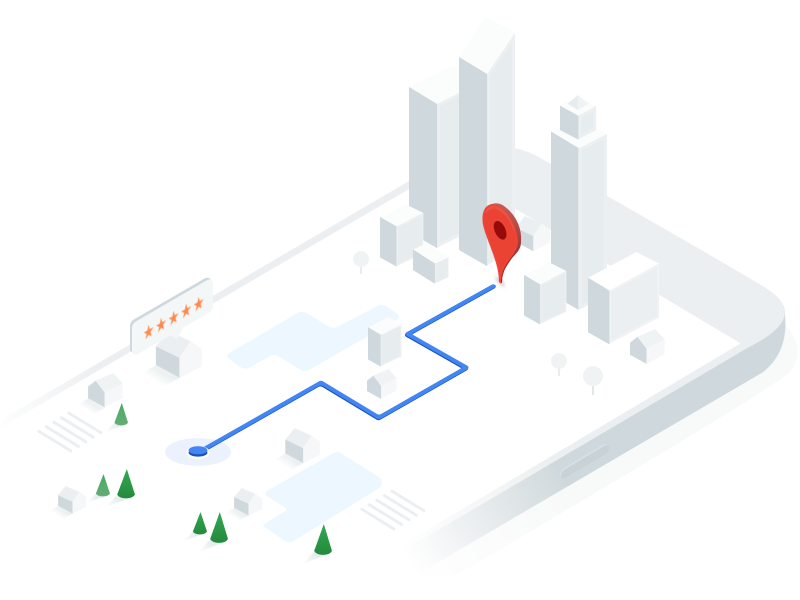

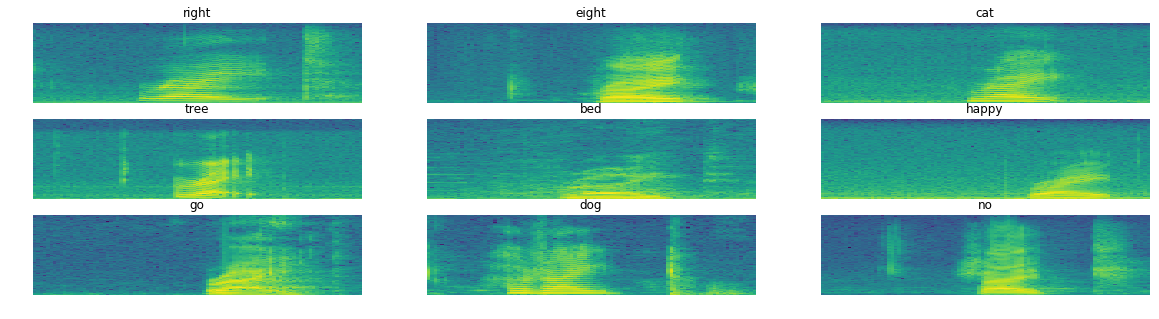
Leave a Comment